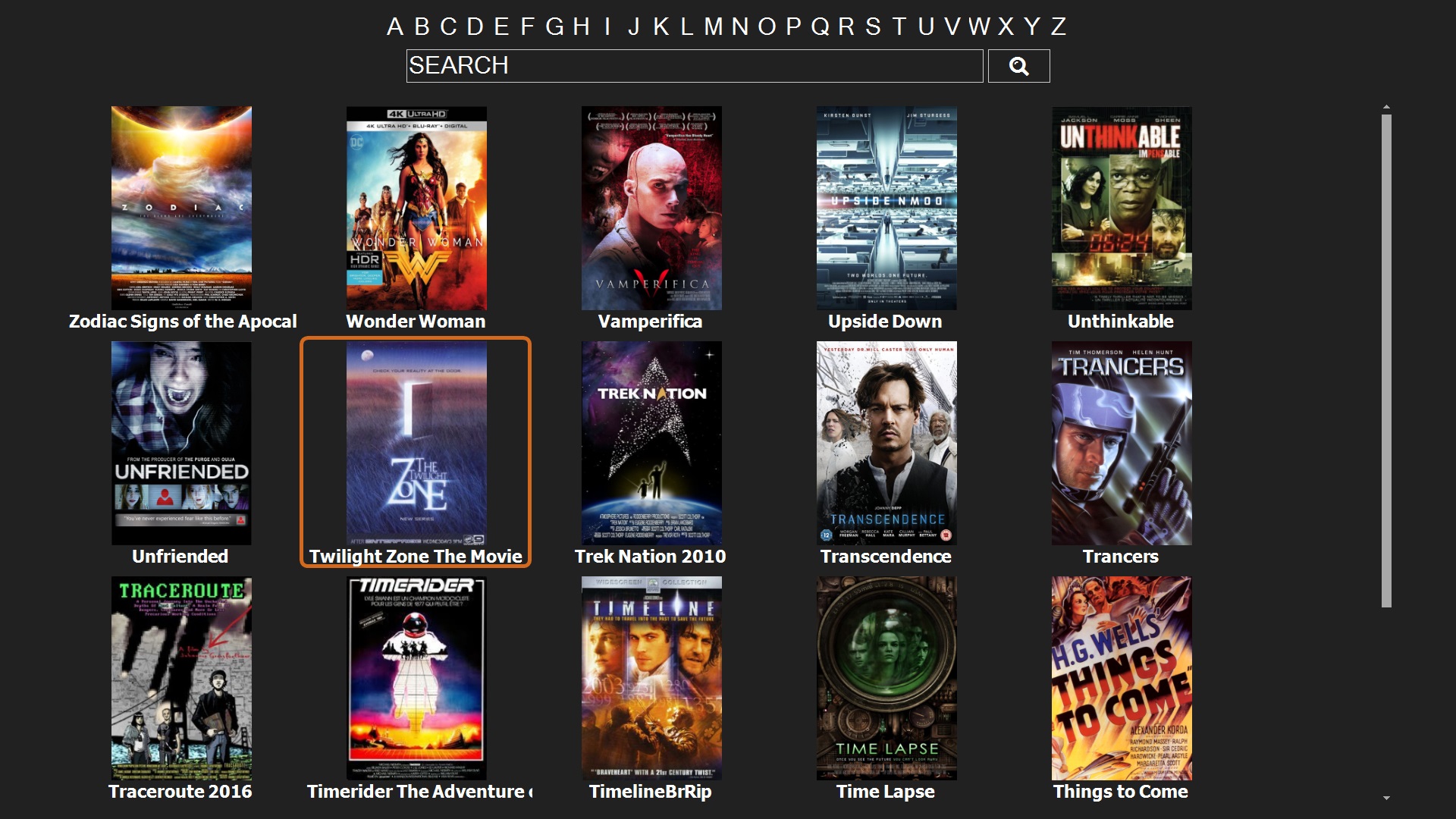
Also includes a browser!
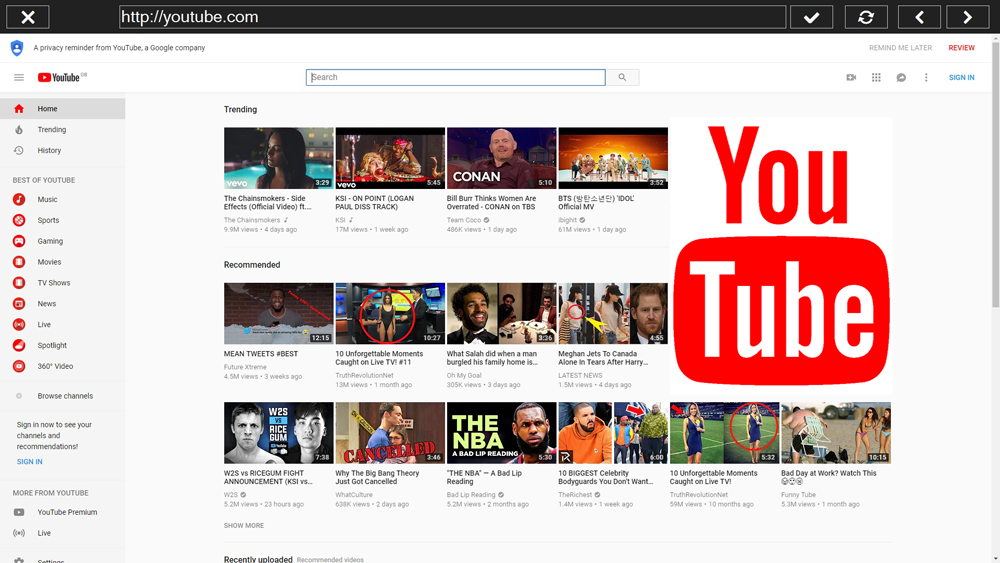
Full screen option for movies
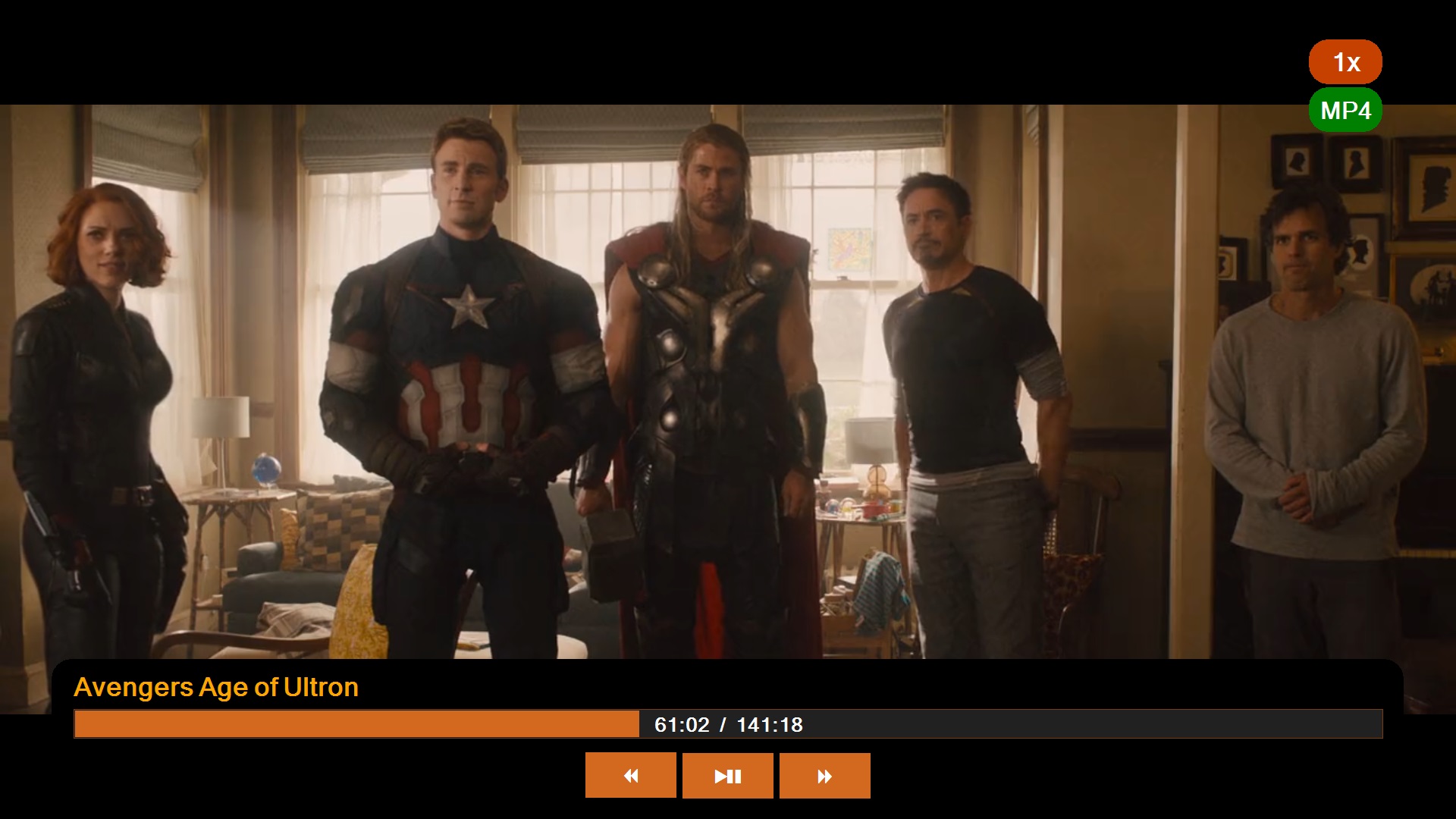
Movie Player gives you a simple way to organize and navigate your movie files.
Your files are arranged into a library that you can scroll and search using our free android remote app.
Watch our quick tour video...
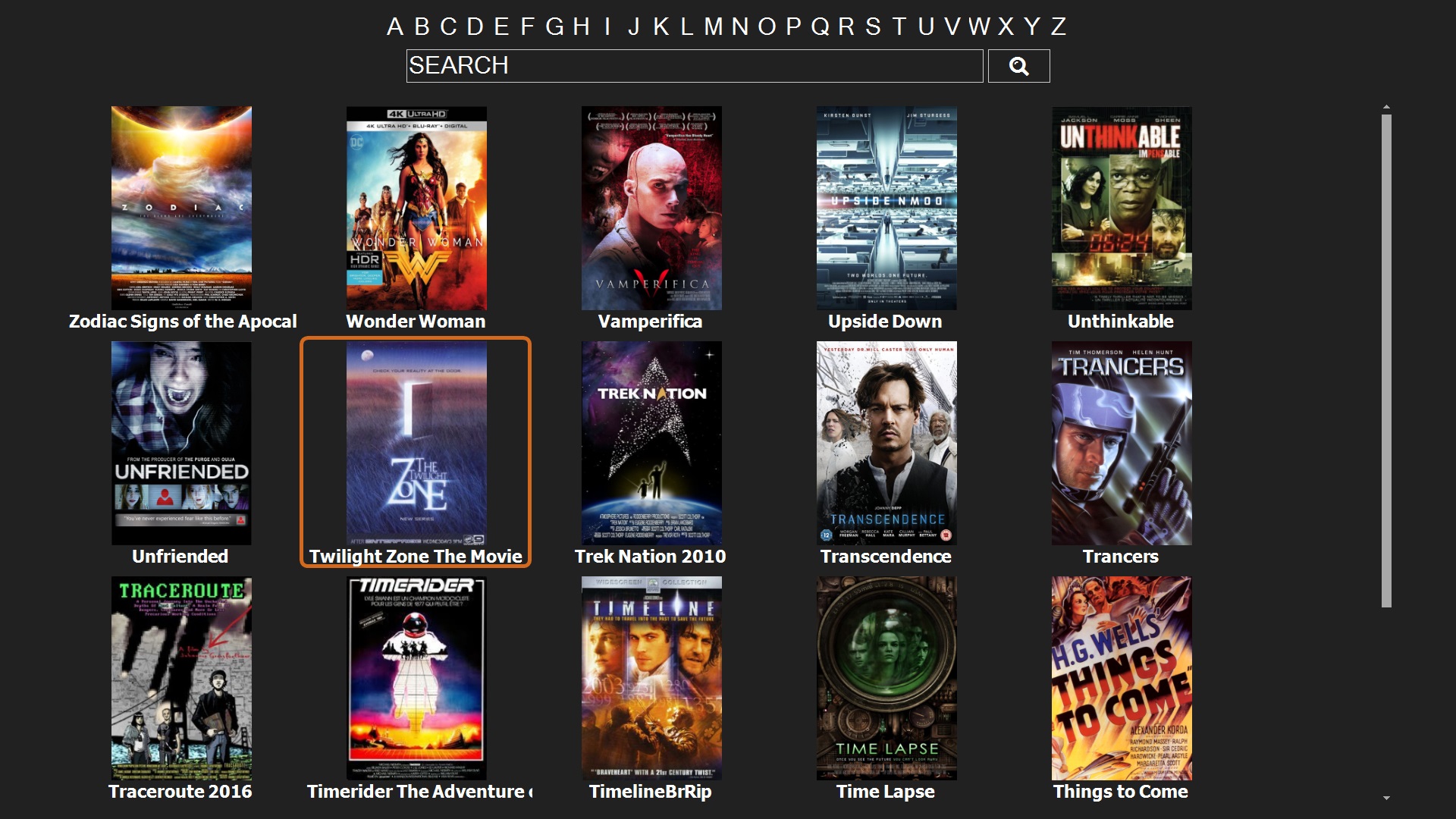
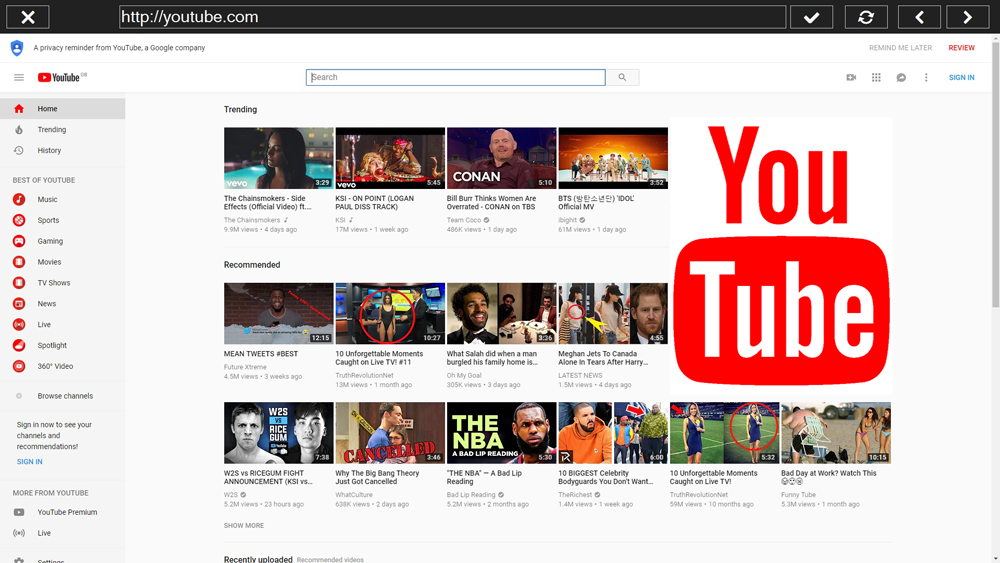
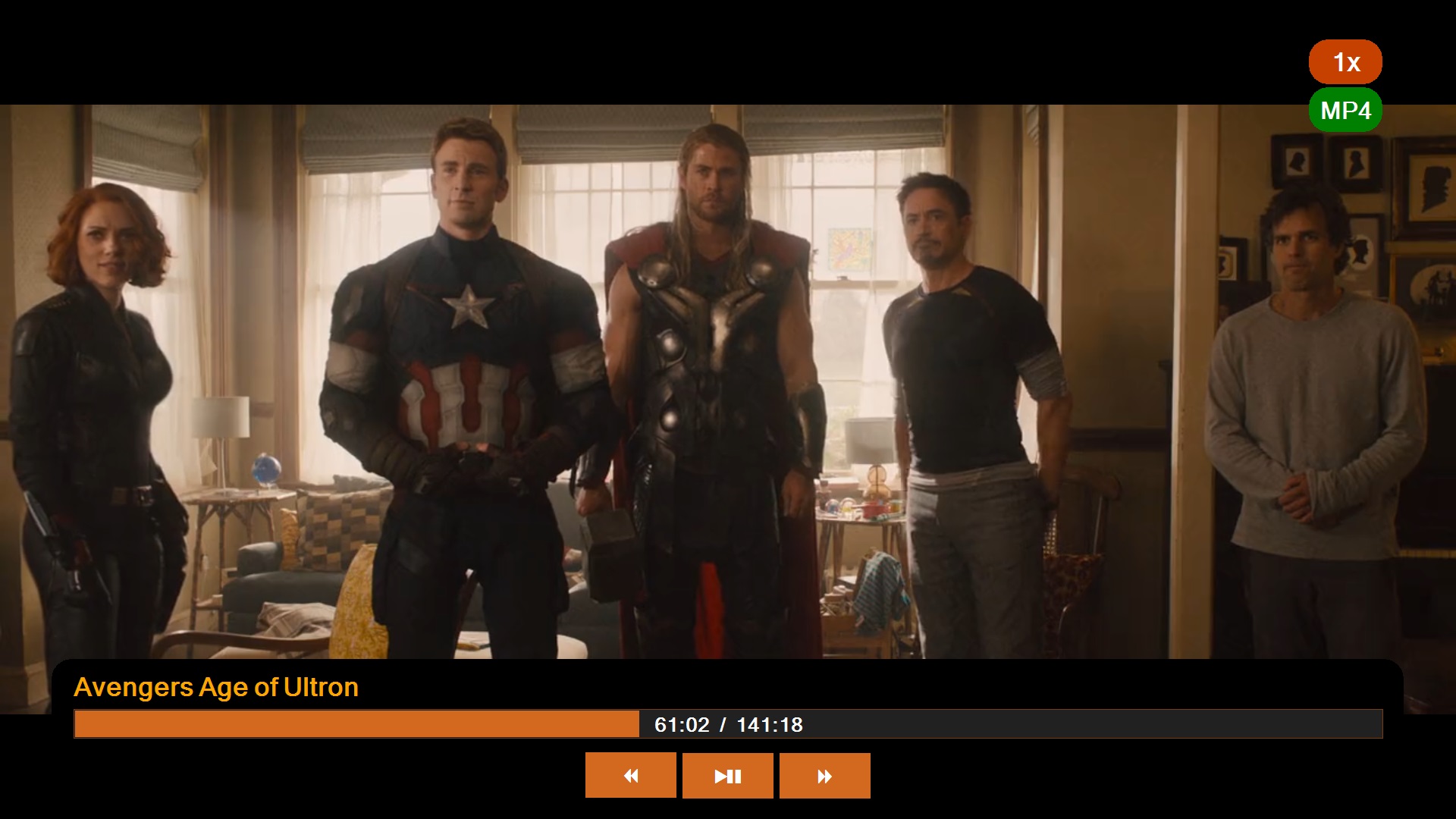
Download our free universal remote control to your android smartphone.
DOWNLOAD
Here are the button commands you can use with your remote control...
VOL + = Turn the volume Up
VOL - = Turn the volume Down
UP,DOWN,LEFT,RIGHT = Navigate menu
PLAY= Play/pause playback
BACK= Navigate back
EXIT= Close app
STOP= Stop playback
OK = Select/Enter
FF,FR = Fast forward/Fast reverse playback
The Android app will allow you to control your movie player over your home wireless network.
To get the app simply visit this page on your phone and tap the download button.
.png)
Windows 7, Win8, Win10 - 32 & 64 Bit (.NET Framework 4.6.1 +)Does not work on windows Xp
256mb Graphics card (1Gb+ Recommend)
1Ghz CPU (2Ghz+ Recommend)
2Gb RAM (4Gb+ Recommend)
Your movie files
Movie Player plays - MP4,WMV,MPG,AVI,FLV Video files