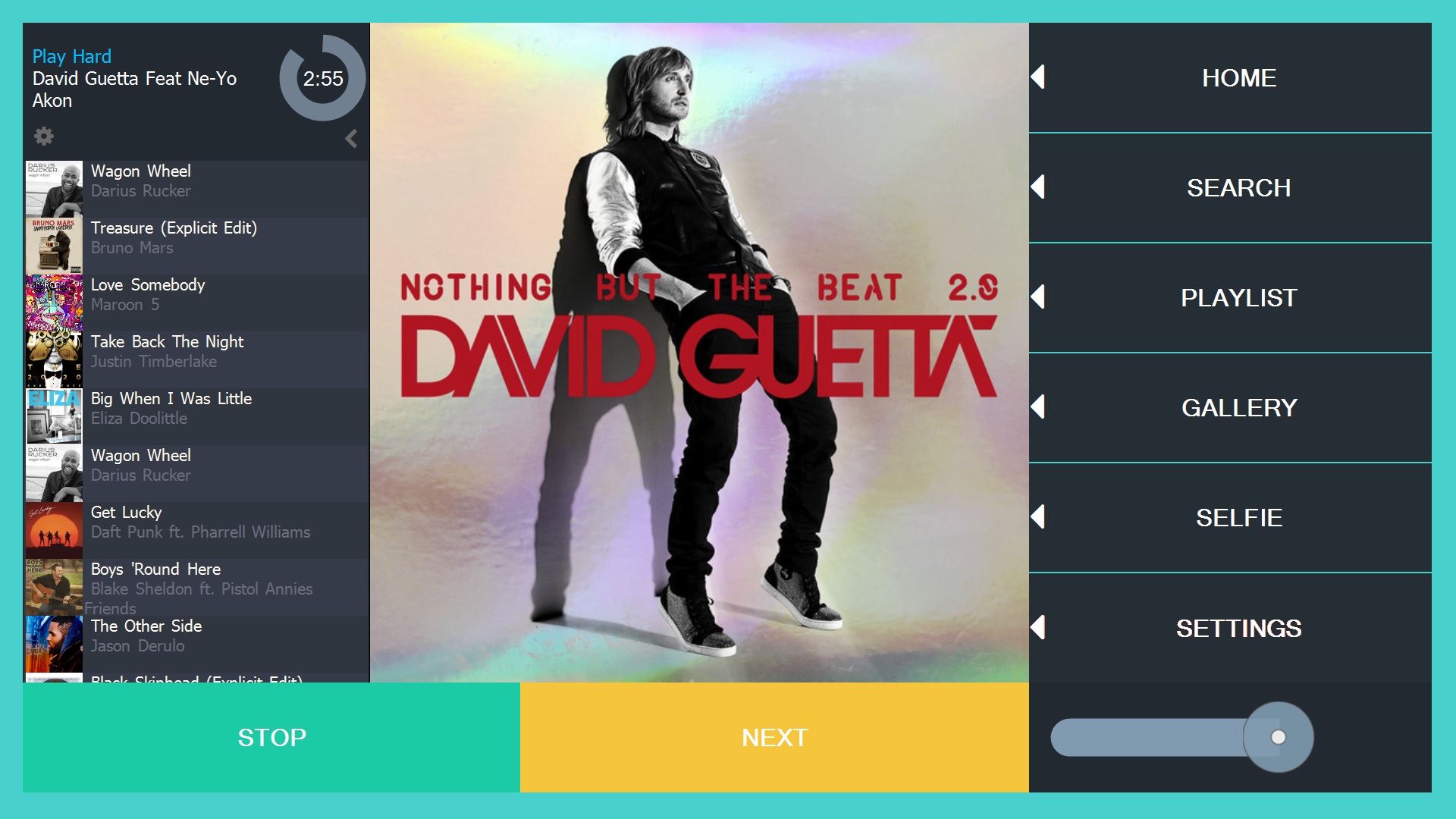
Just load up your music files and Party Machine is ready to rock!
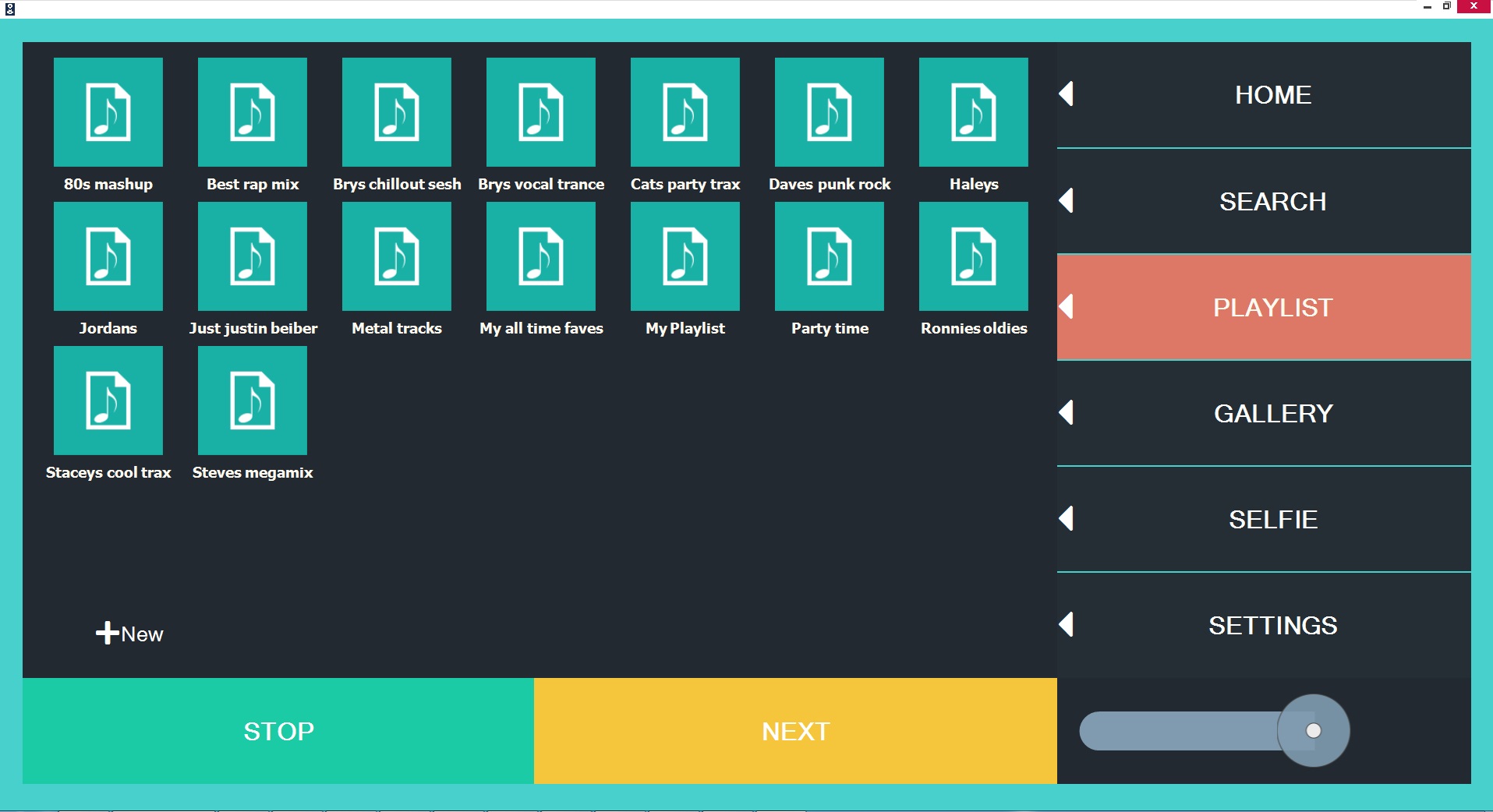
Create playlists of your favorite party tracks
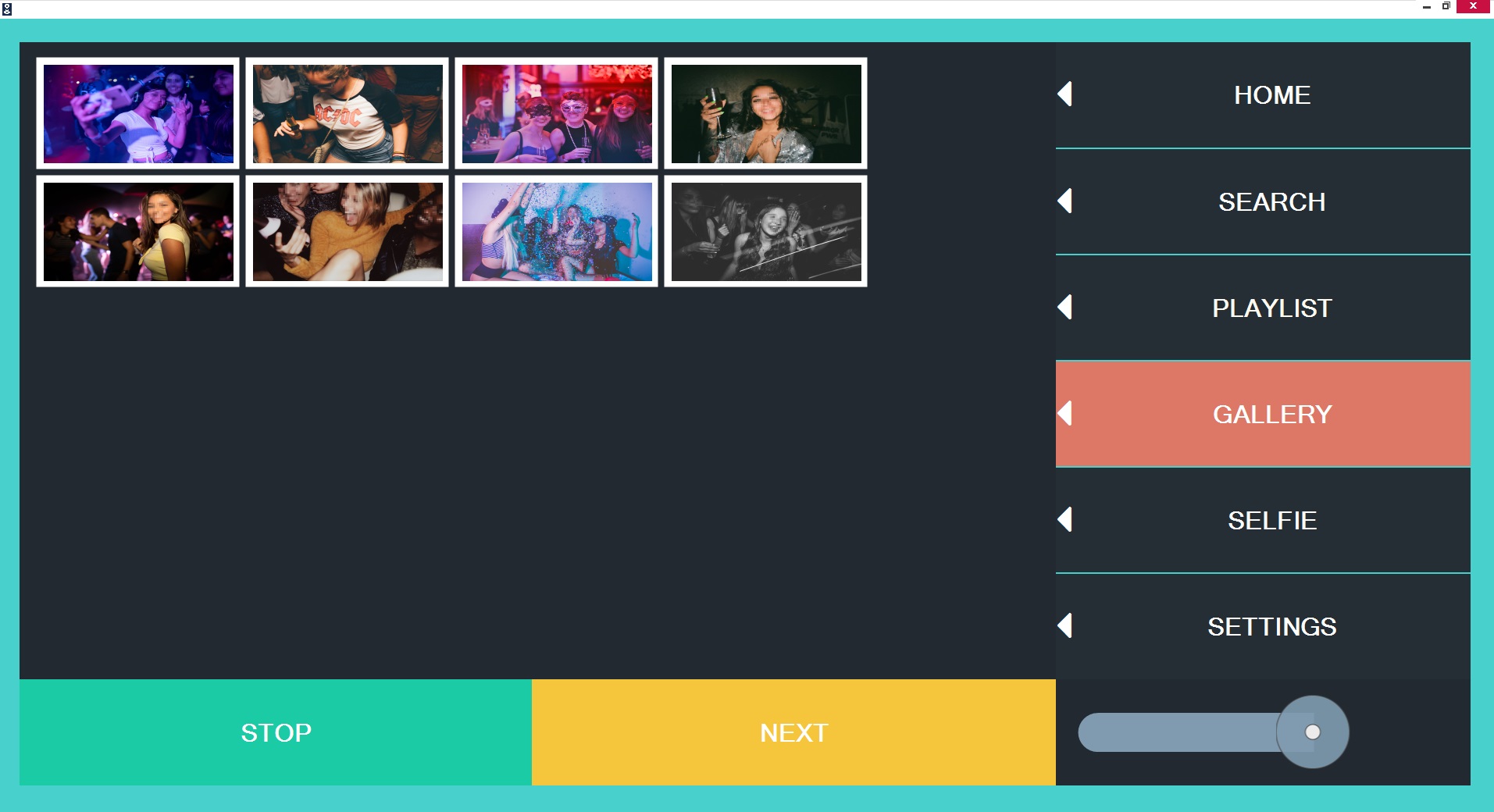
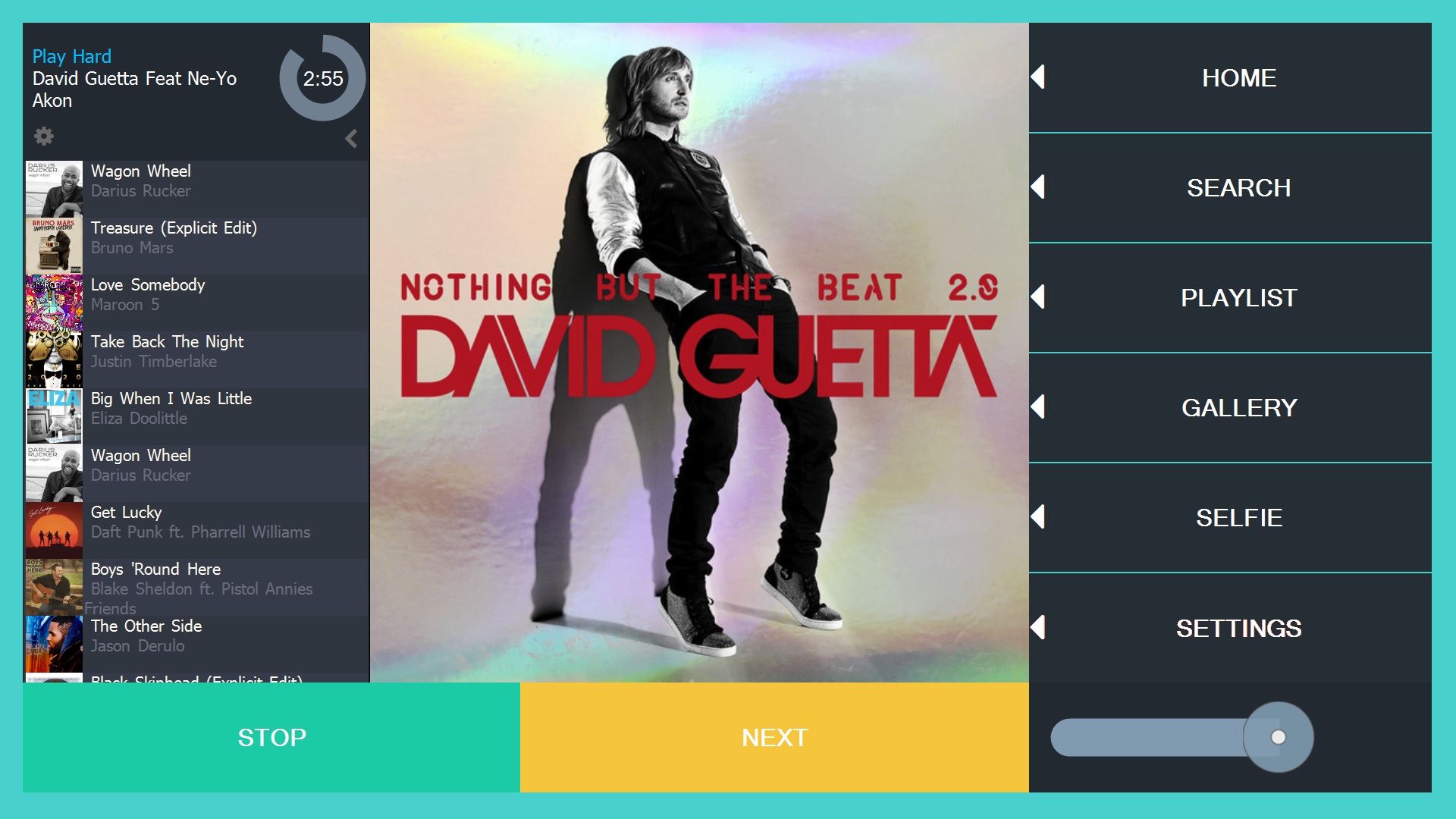
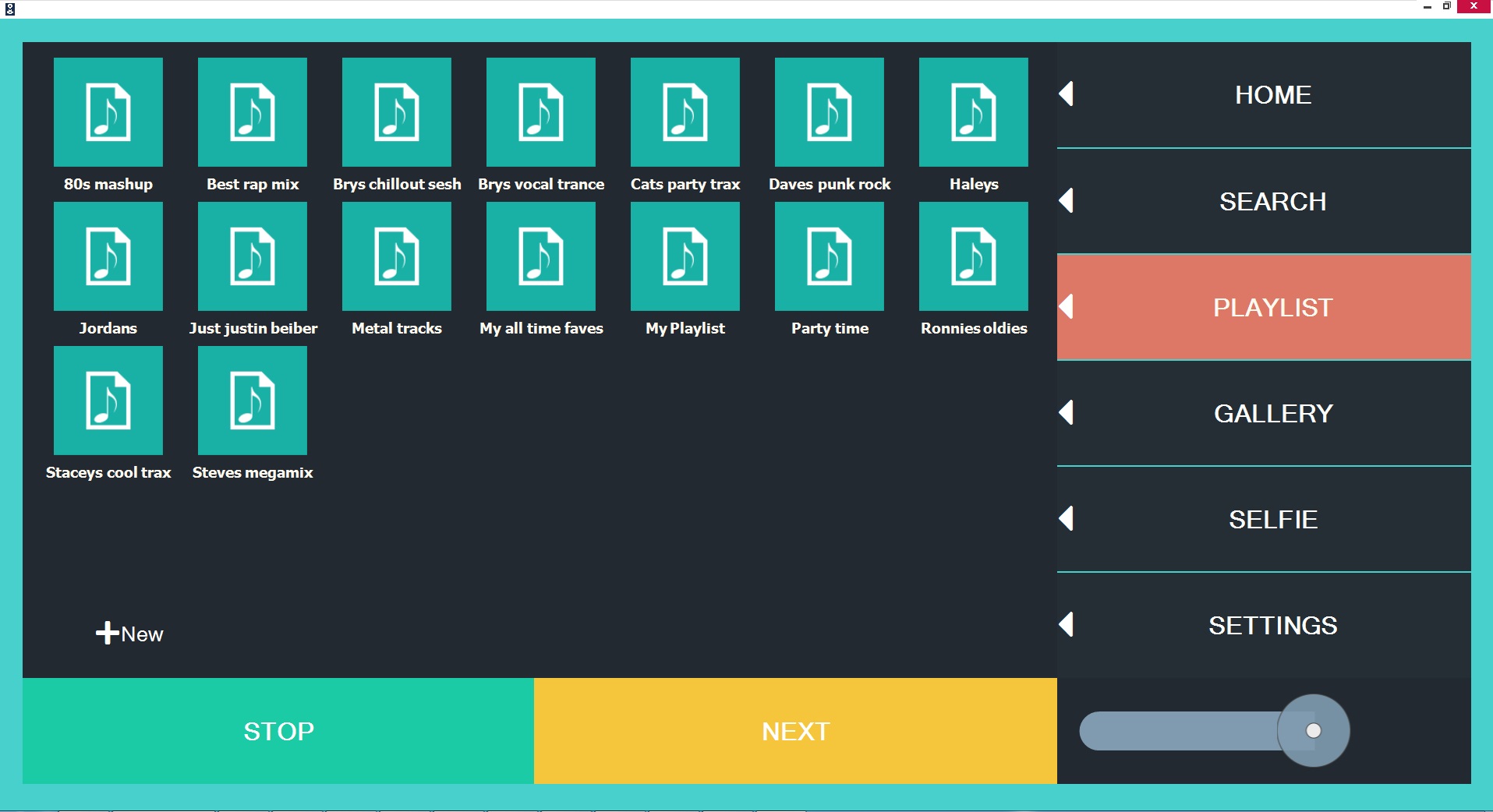
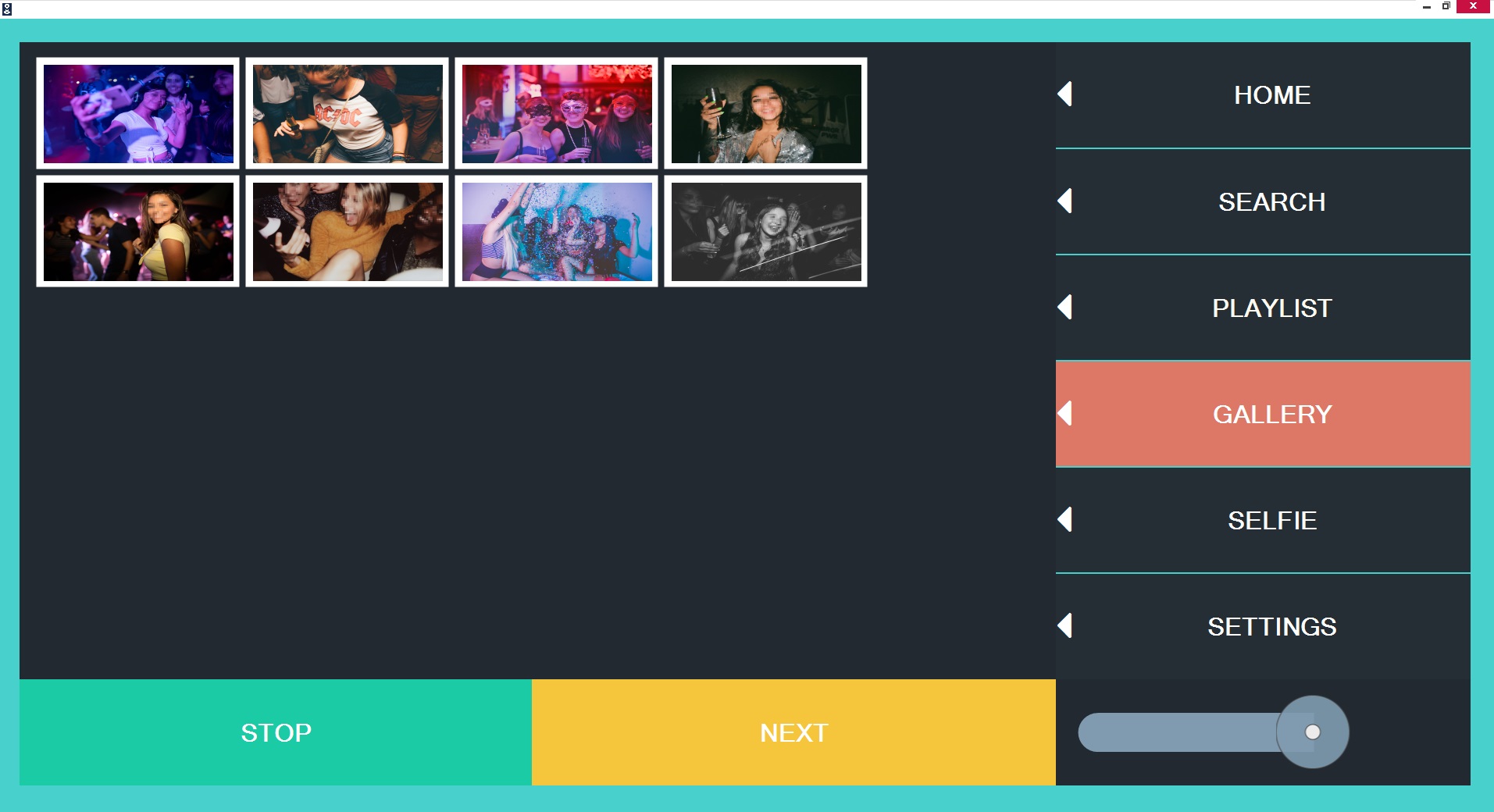
Download our free universal remote control to your android smartphone.
DOWNLOAD
Here are the button commands you can use with your remote control...
VOL + = Turn the volume Up
VOL - = Turn the volume Down
NEXT = Play the next track
STOP = Stop playback
POWER = Quickly tap 6 times to shutdown
SETTINGS = Access the settings menu
The Android app will allow you to control your jukebox volume & reject etc over your home wireless network.
To get the app simply visit this page on your phone and tap the download button.

Windows Xp, Win7, Win8, Win10 - 32 & 64 Bit (.NET Framework 3.5)
256mb Graphics card (1Gb+ Recommend)
1Ghz CPU (2Ghz+ Recommend)
2Gb RAM (4Gb+ Recommend)
Your music files
Party Machine plays MP3,WMA,AAC,M4A Audio files - MP4,WMV,MPG Video files